Occasionally or most of the time we have all experienced an error, maybe multiple errors trying to use our favorite faucets. This is even more frustrating when there’s no support to contact for assistance or when you’re new to faucets and don’t know what the error means.
We’ve compiled a list of errors we’ve encountered using other faucets and have our paying faucets users send it to us.
This error message focuses more on GR8 Faucet, Faucet in a Box. However, the error messages may not be the same grammatically but the fix provided should also work perfectly for other Faucet platforms like Vie Faucet and others.
Faucet Error Messages and Fix
A GR8 Faucet is being made, come back soon!
If you’re getting an error message like this, you don’t have to do anything as the issue is coming from the website’s owner end. If you can contact the owner and inform them, that may help.
Usually, this message is displayed when the website is in Maintainance Mode, there’s a misconfiguration or the Faucet isn’t live yet.
Sorry, our faucet is not active, please come back later.
Similar to the above error but in this case, the website is clearly in Maintainance Mode or being discontinued. Kindly wait a few hours maybe days to know which.
Requires Javascript. Please enable it and try again
If you are seeing this then you probably have an ad blocker on, have cookies disabled or your browser is in strict no-tracking mode (especially UC Browser, Firefox, Brave). All you need to do is turn off this special feature and reload the page.
In case you are unable to turn it off, try switching to a different browser like Chrome.
Access Denied: blocked by Proxy Detection
You’re on a proxy, are you not? You’re getting this error because the Faucet proxy detection thinks you’re not browsing with your real IP address (better still, your location). In some cases, this detection is a false positive as some network providers’ IP addresses are not static. How to fix this issue?
- Disable your VPN, Proxy, or Tor. Browsers like Opera and Private Relay on Safari automatically hide your IP address and browsing activity, you need to disable the feature to use the website.
- Switch to a different browser – we recommend using Chrome.
Faucet owners care about your privacy but security is very important – if they allow you to use a Proxy to claim then they’re may face faucet bots attacking the website to claim – the long-term effect is that the Faucet might run out of money to pay real users.
Session invalid, try again
You get this error when the faucet cannot verify you – let’s say you load a faucet page an hour ago and then you try to claim now, you’ll get this error.
To fix this, you need to reload the page before solving your captcha.
Antibotlinks were not in the correct order, try again
The anti-bot links you solved didn’t match the correct pattern, you need to solve it carefully and correctly otherwise you’ll keep getting this error
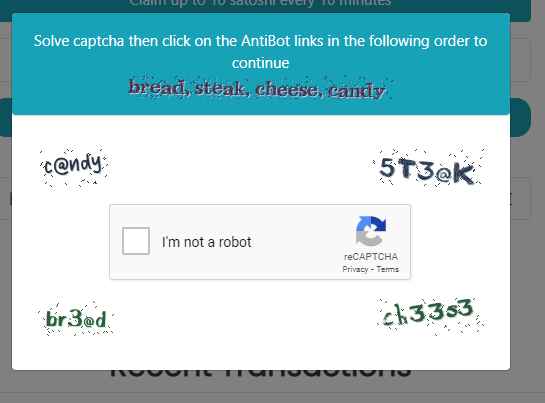
In this case, the order is bread, steak, cheese, candy then your selection would be third, second, fourth, first.
Captcha was invalid, try again
You didn’t solve the Google ReCaptcha, hCaptcha, RainCaptcha, or SolveMedia at all or the submission was wrong. For Google ReCaptcha, hCaptcha, and Rain Captcha make sure you have the green mark before submitting, also for SolveMedia make sure you’ve solved the sign before submitting.
Sponsored link verification failed, please try again.
You took too much time on the short link or the system couldn’t properly verify you. You’ll need to try again.
Failed to get a Sponsor’s link, please try again.
Most likely no offer/link is available for you at the moment. Trying after a few hours usually works.
You have to wait x minute(s)
To prevent automated claims and heavy load on the faucet, owners set time intervals between claims – where x is the number of minutes. There’s nothing you can do about this but rather wait until the time, refresh the page and claim again – repeat until you’ve reached your daily limit.
Your daily claim limit has been reached. Please come back in tomorrow.
Again, to prevent automated claims and heavy load on the faucet – you have limited claims daily. Commonly, faucet owners use between 4 – 10 maximum claims daily. If you’ve exhausted your daily claim, try out other faucets for the rest of the day then come back after 24 hours to continue claiming.
Address does not belong to a faucetpay account
The address you provided is not associated with Faucetpay hence you cannot receive your payment. Most DeFi and CeFi have a minimum deposit that is higher than your Faucet withdrawal. If you try to force the withdrawal, your reward will be lost as most exchanges will discard satoshi (small cents).
Sign up at Faucetpay.io, grab your wallet address and use it.
Verification failed
The system is unable to verify you. This occurs when there are more than one of the errors listed above. Refreshing the website, changing the browser or following any of the above fixes will resolve the issue.
IP changed not allowed, Use same IP to Claim
This error is very rare but happens when there’s an IP switch – let’s say you load the website on a Wi-Fi network then before submitting the captcha there’s a network change to Mobile Data, there’ll be an IP change and you’ll get this error.
To fix this, refresh the faucet on the new network and try claiming.
Session token did not match
Very similar to Session invalid, try again and IP Change. To fix this, avoid network change or delay before completing the captcha.
Reloading the webpage also works like magic.
We believe we have addressed all the major errors you can encounter using Faucets. In case you have a different issue or more technical error from this, we’ll like to hear from you and add it to the list to help others better solve the issue in the future.
Happy Earning.



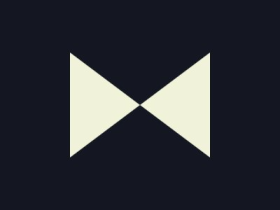

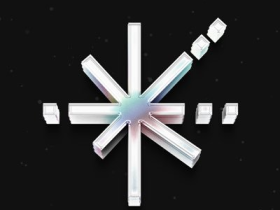

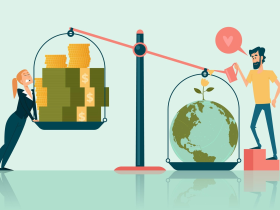





Está bueno
Good