Trust Wallet is cryptocurrency wallet software that allows you to trade various cryptocurrencies safely. The program provides you with a secure access key that keeps your assets safe against unauthorized access. It also has multicoin support that enables you to purchase and swap thousands of coins and blockchain types; you can even buy coins with your credit card. Trust Wallet is available for installation on iOS and Android mobile devices.
Trust Wallet is the official crypto wallet of Binance and a secure place where you can store a wide variety of cryptocurrencies and NFTs. You can send, receive and store Bitcoin and many other cryptocurrencies and digital assets safely and securely with the Trust Wallet mobile app.
Trust Wallet is a free, non-custodial mobile wallet for storing cryptocurrency and non-fungible tokens (NFT). It is categorized as a hot wallet because it is directly connected to the internet. The app is only available on iOS and Android devices and is relatively simple to set up and use.
Trust Wallet was acquired by Binance in 2018 to be its official decentralized wallet. It has the ability to store over 4.5 million digital assets and supports over 65 blockchains. Being a popular wallet among traders and investors, it has been downloaded over 30 million times to date.
Though Binance’s Trust Wallet is compatible with various blockchains, Trust Wallet distinguishes itself from other popular wallets due to its interoperability with virtually all platforms based on Binance Smart Chain (BEP-20) such as PancakeSwap.
You can even use Trust Wallet to earn interest on your crypto, play blockchain games and access the latest DApps and DeFi platforms.
Can you Download Trust Wallet on Mac?
Trust Wallet is primarily designed for mobile devices and tablets. The transition of Mac computers to the new Apple Silicon, opened up the possibility of using iPhone and iPad apps on Mac computers.
The Apple M1 is an ARM-based system on a chip that was designed by Apple Inc. as a central processing unit and graphics processing unit for its Mac computers and iPad Pro tablets.
With the new macOS Big Sur and M1, Mac users can run a greater range of apps than ever before. iPhone and iPad apps can now run directly on the Mac.
Where to download Trust Wallet for the M1 Mac?
Launch the AppStore and then search for Trust Wallet. You can download and install the iPad version of Trust Wallet on your M1 Mac.
Make sure to only download Trust Wallet from the AppStore. The AppStore will also let you know once a new version is out.
How to use Trust Wallet on the M1 Mac
The functionality will be the same as when using Trust Wallet on a mobile device or tablet. Create a new wallet and make sure to back up your Recovery Phrase.
Download Trust Wallet for Windows 10
Are you wondering which crypto wallet will suit your needs and can be accessible on your PC? Trust wallet is the answer to your questions. Trust wallet is a free finance and crypto wallet. It lets you store, send and receive cryptocurrency coins from your phone.
Trust Wallet is an Android wallet but you can also download the app on your PC with the help of your Bluestacks Android emulator. Come along as we share more on this app and how you can download it on your PC.
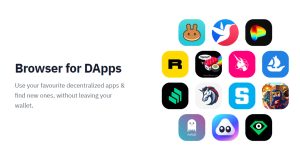
As mentioned Trust Wallet is an Android wallet that lets you trade and store crypto coins. For this reason, if you want to use it on your PC you will have to use an Android emulator such as Bluestacks.
To download Bluestacks you will need to have a PC with more than 4GB RAM. You can use Windows 7,8 &10. You can also use Bluestacks on your Mac device. So if you are using a Mac PC you will still need to follow the following guidelines.
- Download and install Bluestacks software on your Windows or Mac device.
- Sign in with your Gmail account.
- Search for Trust Wallet for PC on Google play store for Windows or Appstore for Mac.
- Click on install once you find it.
After you download it on your PC, you will not need to uninstall Bluestacks because you will still need the software to use Trust Wallet on your PC.
Please be informed that the Trust Wallet app does not have a browser extension nor standalone apps for desktops/laptops. Do not download fake apps, else, you are likely to lose your funds.
The only way to access your wallet from a desktop/laptop is to use Metamask or Binance wallet extensions.
To use either, you have to import your current phrase into it but note that you do that at your own risk.
How to Download Trust Wallet on PC
- Metamask (You can add any blockchain network like Smart Chain, Tomo, Fusion, etc
- Binance Chain Wallet for BEP2 token and BEP20 token.
Both of above is browser exstention in Chrome and Firefox browser. - Download for mobile here.
For more safety, you can use hardware wallet in PC
Trust Wallet Features
- Secure access: The vendor supplies you with a private access key, ensuring that you’re the only person that can gain access to your sensitive financial assets.
- Multicoin support: There are many cryptocurrencies available today, and Trust Wallet supports a large number of them. It allows you to purchase, sell, and swap different coins, blockchains, and other digital assets, delivering full cryptocurrency management functionalities.
- Earn interest: The program helps your coins work for you by staking your assets with a flexible interest rate. The program provides you with a validated proof-of-stake (PoS) certification that allows you to begin collecting interest on your digital resources, which means that they will continue to earn you money on their own.
- Credit card exchange: A lot of cryptocurrency exchanges make it somewhat challenging to purchase cryptocurrency. Trust Wallet addresses this by allowing you to easily buy crypto with your credit card so that you can quickly begin to trade.
- Decentralized apps (DApps): Trust Wallet comes with a helpful DApps browser that helps you find other businesses and vendors that accept cryptocurrency for their goods and services.
- Whether you are looking for an Ethereum wallet or Bitcoin wallet, Trust provides a secure system that makes it simple to buy and store multiple cryptocurrencies such as Bitcoin, Ethereum, Tron, Litecoin, and many other ERC20, BEP20 and ERC721 tokens on your device.
- Investing in crypto is simple – buying Bitcoin and cryptocurrencies can easily be done directly from Trust Wallet, offering you a safe and quick service with capabilities to connect with decentralised exchanges to help manage your crypto portfolio.
- Trust Wallet is a fast and secure multi crypto wallet with Binance DEX support, designed for ease of use and perfect for storing your different crypto assets.
- You can send, receive and store Bitcoin and many other cryptocurrencies and digital assets safely and securely with the Trust Wallet mobile app.
- You can even use Trust Wallet to earn interest on your crypto, play blockchain games and access the latest DApps and DeFi platforms.

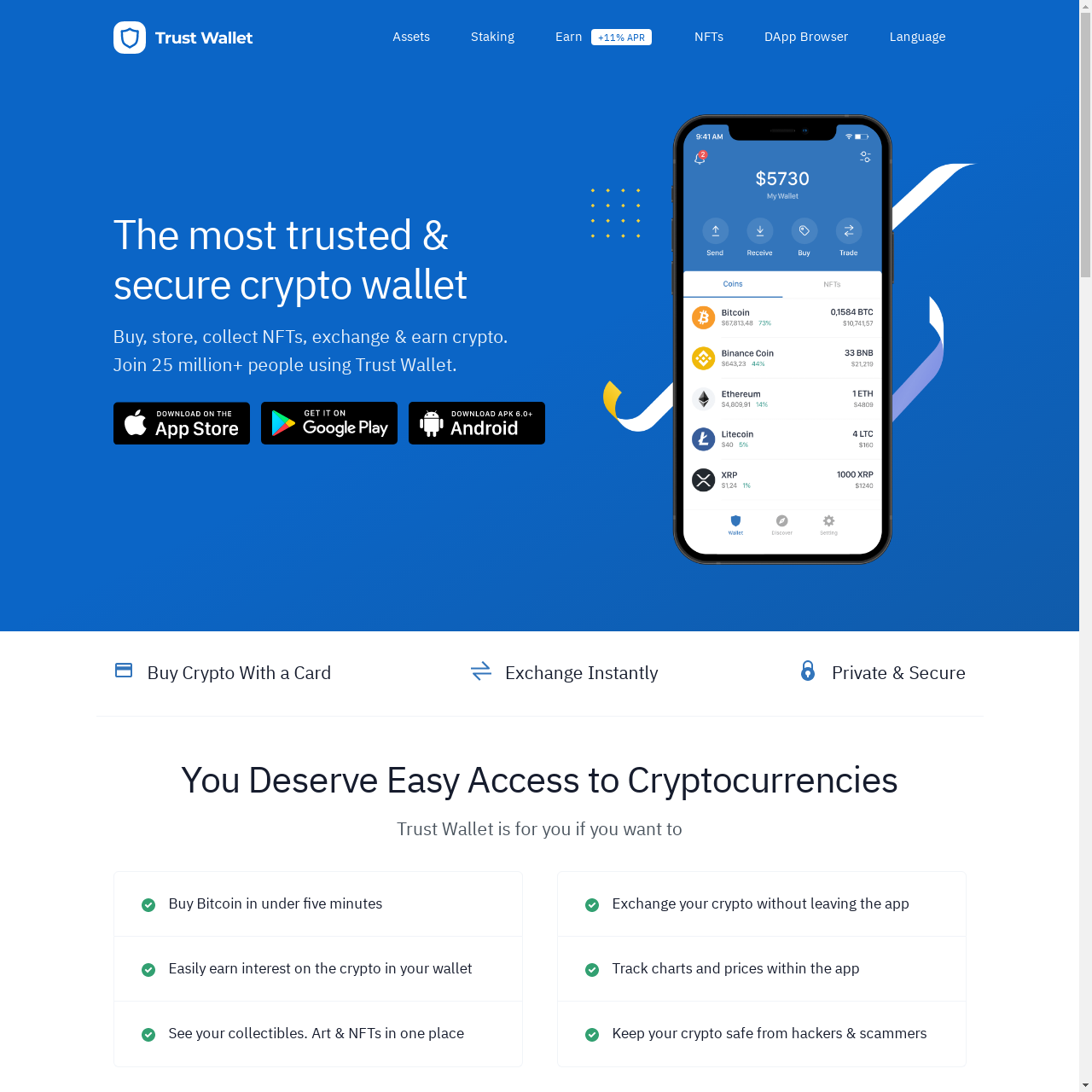





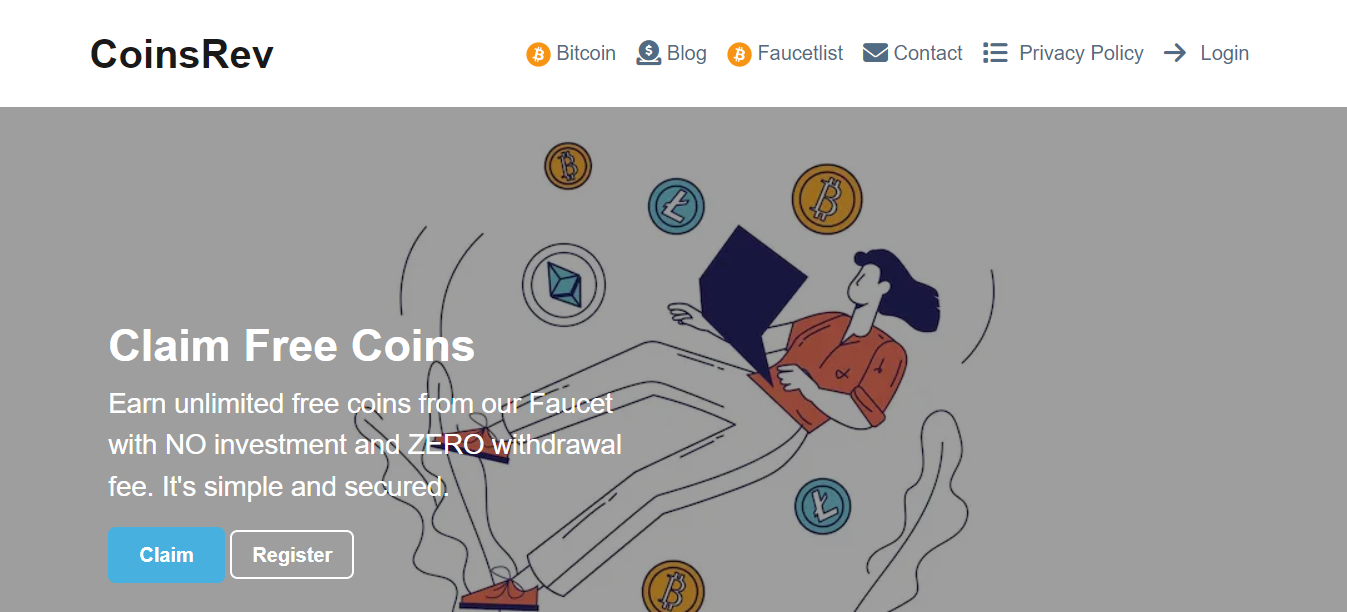
good
To download trust wallet go to your apple store or play store and type trust wallet, then click download.
Best of best
Very nice and real